
The big news on Day 2 at PDC was the first public sneak peak of Windows 7. Overall, I was pretty impressed with what I saw.
The first thing that stuck out at me is that Microsoft has dedicated a lot of effort to improve the usability of the operating system. Below is a list of features that I feel will greatly improve the usability of the Operating System.
Jump Lists
A feature called a "jump lists" is viewable in your task bar area. You know when you have 8 windows of IE or Word open and they stack up on top of each other? Well a jump list will provide some better visibility into what each of those windows contains.
Libraries
Do you have several folders where you store most of your content? For instance you may have some files you keep on a network drive, external drive or local drive. Do you hate having to search each of them independently(or having to search the entire drive)? The concept of the Library is to have the ability to aggregate your content. So if you need to do a search within your library, it will automatically search each of your work spaces that are configured in your library.
Homegroup
Homegroup is designed to make networking, and more specifically home networking, easier. The idea is that when you introduce a new computer to your home network, it shouldn't be difficult. The feature is also "smart" enough to seamlessly allow you to connect your work laptop to the network and take advantage of all of the file, network and printing capabilities without exposing sensitive data on your laptop to the remaining devices in your home network.
Pushing Content to a device
Are you in your home office but want to play some content on another machine? This feature will allow you to "Play media "xyz" on machine abc".
System Tray Notifications
Annoyed by those pop-ups that appear in you system tray? A new management tool exists that allows you more freedom to display the notifications that you want to display and suppress the ones that you do not want displayed.
Themes
Improved abilities to customize your Windows Themes. Also the ability to import/export themes to allow for sharing.
External Memory devices
Windows 7 supports Memory Stick - bit locker protection out of the box to ensure that if your memory stick gets into the hands of someone else that your data is encrypted.
VHD Support
New capabilities exist that allow you to create a VHD from Disk manager and also the ability to boot a Windows 7 vhd(directly) while maintaining state between reboots.
Dual Monitor Support
Ever RDP (remote desktop) into a PC/Server that has dual monitors? New capabilities exist that allow you to RDP into those machines and actually use both monitors.
User Account Control (UAC)
Tired of the "nag" messages that Vista gives you when you actually try to do something? A new UAC Slide control easily allows you to set the level of "nag" (or security) that you want applied.
Increased Touch Support
More monitor touch support is provided "out of the box" including the ability to use flicks inside of Internet Explorer. (Monitor must actually have touch capabilities).
Customized Shutdown
Have users that "accidentally" shut down machines when they should be logging off? New shutdown capabilities exist that allow you to customize the shutdown menu.
Other Features
Been waiting for the update to Paint or Wordpad? Wait no longer, as some improvements have been included in this release including Open XML support in Wordpad.
Windows 7 Principles
The goal of the Windows 7 team is to deliver an OS that:
- Has a decreased Memory (RAM) footprint
- Reduces the amount of Disk IO
- Does not require excessive Battery power (think laptops)
while
- Improving Speed(Faster boot/Device readiness)
- Responsiveness (start menu, task bar)
- Scale (Windows 7 supports up to 256 processors)
I encourage you to take a further look by viewing the actual web cast here.

.jpg)











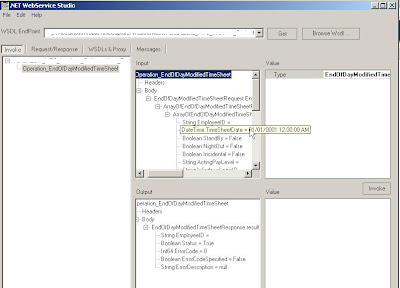
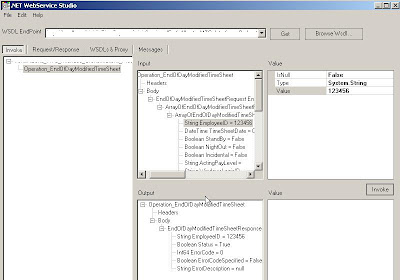


 The issue is that if the element doesn't exists, then BizTalk will generate the following exception(truncated for readability):
The issue is that if the element doesn't exists, then BizTalk will generate the following exception(truncated for readability): The checks come in the form of Logical Existence and Value Mapping functoids. The Logical Existence functoid will return "True" or "False" based upon whether or not the element/attribute that you connect it to exists. You then use this output to feed the Value Mapping functoid. The Value Mapping functoid requires two inputs:
The checks come in the form of Logical Existence and Value Mapping functoids. The Logical Existence functoid will return "True" or "False" based upon whether or not the element/attribute that you connect it to exists. You then use this output to feed the Value Mapping functoid. The Value Mapping functoid requires two inputs: