I have a scenario I am dealing with at work that involves exposing some common data to two different systems: SAP and a Custom ASP.Net Web App. Both of these applications will request BizTalk to fetch some data from a variety of database views, aggregate it and package it up nicely for these calling systems. Both Systems will be requesting this information on demand – i.e. Synchronously. SAP will be calling an RFC hosted in BizTalk,via the SAP Adapter, using the method that I identified in a previous post. The Custom Web Application will be consuming a WCF Service hosted in IIS.
Conceptually, my solution looks like this:
Whenever you have multiple systems trying to consume the same data, you generally try to utilize a Canonical schema approach. Canonical schemas allow you to take the different external data formats and transform them into a common internal format before handing them off for processing like in an Orchestration.
You then perform all of your processing using this internal format to reduce the amount of code/configuration that you require to solve the problem. Additionally, when you need to make a change, you do so in one place as opposed to two(or multiple) locations.
In order to keep things simple for this POC, I decided to reuse my RFC Add solution where you can have a client pass two numbers to BizTalk, BizTalk will then sum them and provide the answer back to the calling application.
For the Web Client, I will simply expose custom “Web” Schemas as WCF Services using the BizTalk wizard provided within Visual Studio. Note that I did not want to expose my SAP schemas to my Web Application. I could have done that but it is not a good practice as any changes to the SAP schemas would impose a change on my Web Application whether it was required or not. Also, SAP schemas tend to be complex and we don’t want to unnecessarily propagate that complexities onto other applications if we don’t have to.
Initially I thought my solution would be pretty straight forward:
- Generate my SAP Schemas
- Create my Schemas that will be used for the Web Application and expose them via Wizard
- Create my Canonical Schemas
- Create related maps
I then created my logical port and set the Request and Response message types to my Canonical schemas. I deployed my application and configured my Physical Port within the BizTalk Admin Console. I decided that I was going to re-use the port that was created as part of the BizTalk WCF Publishing Wizard. I would simply add a Receive Location for SAP and set the appropriate inbound and outbound port mappings.
Using inbound port mapping is very simple, I can specify multiple maps and BizTalk will detect which Map to use based upon the message type that is being passed. So if we receive a request from SAP, BizTalk will detect this and use the SAP_to_Canonical.btm map.
It then hit me…how will BizTalk determine which Map to use on the Outbound (Response) message? The message being passed to the port will always be the same as it will be my canonical format. I soon found out. As you can see in the screenshot below, my SAP response was sent down to my Web Client(which in this case was the WCFTest tool). Not the desired result that I was looking for.
While chatting with a colleague he mentioned why don’t you try a Direct Bound port. I have used Direct Bound ports in the past but only in asynchronous scenarios.
So to fix this, I changed:
- My logical Request-Response port to be a Direct bound port and to be Self Correlating.
- Created an additional Receive Port. I now have a Receive Port for my Web App and for SAP.
- Made the appropriate Inbound and Outbound Port Mappings. Now each port only has 1 Inbound and 1 Outbound port mapping.
- My orchestration will no longer have a Physical Port to bind to since it will be Direct Bound to the MessageBox
- Now when I execute my test from the WCF Test Client, I get the correct result in the WebAddResponse message type that I am expecting
- I am also getting the correct response from SAP

Conclusion
The magic in this solution is really the Request-Response direct bound port. The idea is that our Orchestration will place a subscription on our Canonical Request message. It doesn’t really matter how that message gets into the MessageBox as long as it is there. In this case we have exposed two end points, one for SAP and one for our Web App. In both scenarios they will take their specific Request message and transform it into our Canonical message and therefore our Orchestration will pick it up.
Request-Response ports always use a form of Correlation so that it can provide the correct Response back to the calling client. We can take advantage of this mechanism to ensure we get the correct Canonical Response message which in turn can use Outbound Port mapping and send our response in the correct format to the calling application.


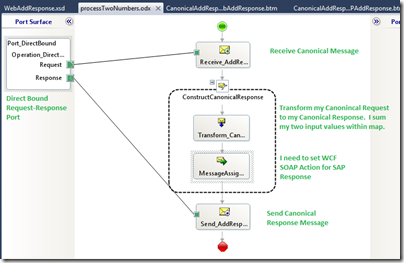

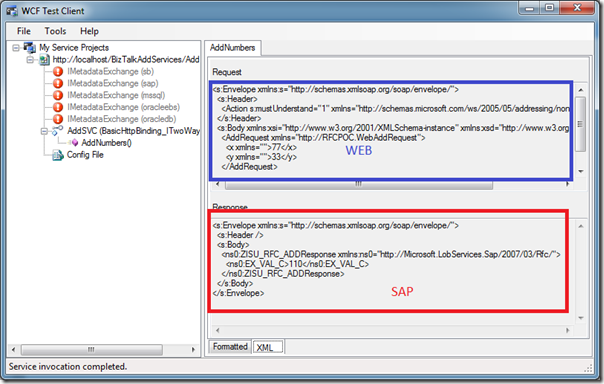




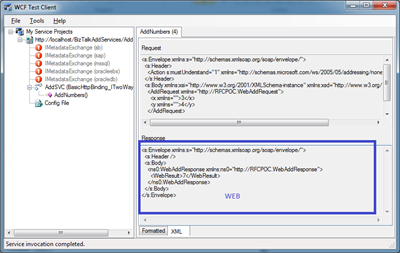
No comments:
Post a Comment