C:\Program Files\Common Files\Enterprise Single Sign-On>ssoconfig -restoresecret
C:\mastersecret\SSOD04F.bak
Password reminder : *Reminder*
Password : ********
ERROR: 0xC0002A0F : Could not contact the SSO server '*PhysicalNode*'. Check that SSO
is configured and that the SSO service is running on that server.
(RPC: 0x800706D9: There are no more endpoints available from the endpoint mappe
r.)
I thought it was odd that the *PhysicalNode*
Upon checking the status of SSO I was provided the following information:
C:\Program Files\Common Files\Enterprise Single Sign-On>ssoconfig.exe -status
Using SSO server on this computer
SSO server : *PhysicalNode*
SQL Server : *SqlClusterName*\*SQLClusterInstance*
SSO Database : SSODB
Service Account : domain\*SSOUser*
Cluster Name : *ClusterName*
Node Name : *PhysicalNode*
Event Counts (Info/Warning/Error... : 9/11/0
Version : 6.0.245.0
Password Sync Age (in hours) : 0
Audit Levels (Positive/Negative) : 0/1
Server status : Online
Secret server running : Yes
Password Sync loaded : No
Password Sync from PCNS running : No
Password Sync from MIIS running : No
Password Sync from adapters runn... : No
Allow password changes from PCNS : No
Allow password changes from MIIS : No
Clustered server : Yes
64 bit server : Yes
Using SSL for SQL connection : No
Case sensitive : No
Allow remote lookup : No
Local administrator : No
Having the Physical node being displayed as the SSO Server is a problem. I would have expected that the Cluster Resource group Server name should have been populated in the SSO server field.
Even though we already ran the ssomanage -updatedb XMLFile command I figured that I would run it again. (What is the definition of insanity, running a task over and over again but expecting a different result?) So when we ran this command and included our Cluster Resource group server name in the file, it still did not have an effect even though the command was "successful".
 When I went back and ran the ssoconfig.exe -status command it still indicated that the SSO secret server was the phyiscal node and not the Clustered Resource group server name.
When I went back and ran the ssoconfig.exe -status command it still indicated that the SSO secret server was the phyiscal node and not the Clustered Resource group server name.After hunting through the online documentation, I ran into the following:
If you do not click to select the Use Network Name for computer name check box, SSO client computers will generate an error similar to the following when they try to contact this clustered instance of the Enterprise SSO service:
Failed to retrieve master secrets.
Verify that the master secret server name is correct and that it is available. Secret Server Name: ENTSSO Error Code: 0x800706D9, there are no more endpoints available from the endpoint mapper.
The error messages are different, but it did seem applicable to our situation. I then went into the Failover Cluster Managment MMC and found that the "Use Network Name for computer name had not been checked off".
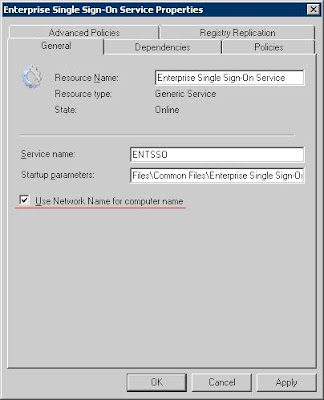 We also had to add a Network Name and IP Address as dependencies for this configuration to be set.
We also had to add a Network Name and IP Address as dependencies for this configuration to be set.
Upon bouncing the ESSO service and running the ssomanage -updatedb XMLFile and ssoconfig.exe -status commands the proper SSO Secret Server name was being populated. After performing these steps, we were able to restore the Master Secret server on all nodes without issue.






