I have created this blog to document some of the techniques/patterns/tricks that I have come across during some of my projects.
Wednesday, November 14, 2007
WMI Scripting for BizTalk Operations Tasks
So I started to dig into WMI some more and came across this post that describes how you can added the managed WMI classes to your .Net application(Console/Winform/Service etc). http://geekswithblogs.net/gwiele/archive/2005/03/16/26469.aspx
I looked for a class that could help out with a disabled receive location and found this class: MSBTS_ReceiveLocation. When I selected "Generate Managed Class" a file was added to my solution called: ROOT.MicrosoftBizTalkServer.MSBTS_ReceiveLocation.cs
With this class added to my solution, detecting whether or not the receive location was enabled was a breeze:
WMITest.ROOT.MICROSOFTBIZTALKSERVER.ReceiveLocation rl =new WMITest.ROOT.MICROSOFTBIZTALKSERVER.ReceiveLocation("yourmanagementdb", "yourservername", "receivelocationname","receiveportname");
if (rl.IsDisabled)
{
rl.Enable();
}
Another Class that I can see some value in using is the MSBTS_HostInstance class. This took me a few minutes to figure out. In order to create an object instance of one of Host Intances run the following code:
WMITest.ROOT.MICROSOFTBIZTALKSERVER.HostInstance hi =new WMITest.ROOT.MICROSOFTBIZTALKSERVER.HostInstance("yourmanagementdb", "servername", "Microsoft BizTalk Server Hostinstancename servername");
if (hi.ServiceState == WMITest.ROOT.MICROSOFTBIZTALKSERVER.HostInstance.ServiceStateValues.Stopped)
{
hi.Start();
}
The last parameter when instantiating the object threw me for a loop. In order to figure exactly what the WMI call was expecting, I decided to check out the BizTalkMgmtDb to figure out what the "internal" name was. I found this value in the adm_HostInstance table in the Name column.
Overall it was a good experience playing with some of this WMI. As time permits I plan on doing some additional investigation.
Friday, November 2, 2007
BizTalk Delivery Notification
Basically, what I am trying to do is ensure that my message is sent to it's destination prior to the rest of the orchestration executing. If the message is not sent successfully, I want the orchestration to stop processing so that an "Ops guy" can take a look into the situation without losing the message.
My Requirements
I need to deliver a file to a Unix system where it will be consumed by our ERP system. Since some of the files may be large, it may take seconds or even minutes for the file to be completely written. Our ERP system essentially needs to know when it is "safe" to consume the the file. Once the data file, from here on in I will refer to it as the "work" file as it needs to be delivered to a "work" folder, is written a "signal" file is to be written to the "sig" folder. This is the ERP's trigger to pick up the work file. When writing the sig file, we use the same name as the work file, except we append ".sig" onto the end. This way the ERP knows which file to pick up in the work folder.
So what I need to do is ensure that the "work" file has been successfully written before the "sig" file. Otherwise our ERP may go looking for a "work" file that does not exist.
Solution
I have created a POC to demonstrate how to utilize Delivery Notification. For this sample I am using local file drops, but I have tested this with an FTP adapter as well.
So here is my orchestration. I have a standard receive shape followed by a Scope shape that has Transaction = None, Synchronized=True. To find out more info on Scope shapes click here
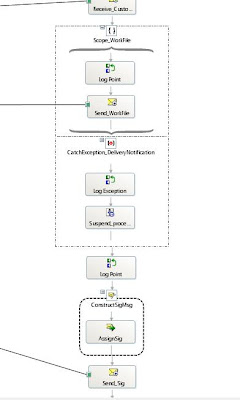
Inside of this scope, I have a log point and Send Shape that is connected to a Logical Send port. Within the Send Port, I have specified the "Delivery Notification" = Transmitted.
I have added an Exception handler to the scope shape that is configured to catch Microsoft.XLANGs.BaseTypes.DeliveryFailureException exceptions. When you enable Delivery Notification the orchestration will wait for an ACK/NACK to be returned when the message is sent. If an ACK is returned, the orchestration will complete the scope shape and continue processing. If a NACK is sent back from the engine then the orchestration will raise a Microsoft.XLANGs.BaseTypes.DeliveryFailureException which is why we need to catch this type of exception.
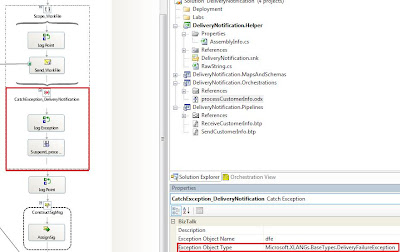
I have added a Suspend Orchestration shape to ensure that I can resume this orchestration instance in the event of a failure.
Outside the scope shape, I have another log point and I construct my sig file. There is not much to the sig file. It basically contains a timestamp. I do not have Delivery Notification enable for this logical send port as I will just rely upon the messaging engine's "default" capabilities for writing this file.
Testing
Under normal circumstances, the sample runs as expected. A file is picked up from the receive location where BizTalk tries to write the work file to the work folder and the sig file to the sig folder.
In the event that the work folder does not exist or the work file already exists, the sig file will not be written. In this test run, I have left a copy of the same file in the work folder. When the orchestration executes, I find 2 suspended instances in my BizTalk Admin Console. Note that for this test I have my Send port's Retry Count and Retry Interval set to 0 just to speed up the testing process. You can alter these values and the behaviour remains the same; the work file will be retried as many times as configured before it gets to this state.

At this point, in my production environment, I would receive a MOM Alert as BizTalk has logged an error in the Event Viewer. This would allow for some investigation into the problem. In my sample scenario I just remove the original file from this folder and am free to resume the Suspended Message Instance. Once resumed, the work file is written as it should be. In order to get the sig file written, I must now resume the Orchestration instance. Upon resuming this instance, the sig file is written to disk.
The order of these two steps is critical. If you resume the orchestration instance prior to the message instance, the sig file would be written prior to the work file. This is the scenario that we are trying to avoid by using Delivery Notification so it is important for operations staff to understand this concept.
Also be cautious about the potential performance impacts of enabling Delivery Notification. For more information related to performance, please check out Kevin Smith's blog
